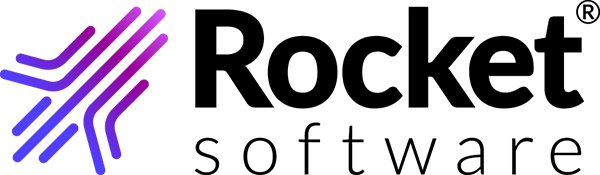What's fixed
TRUexchange and TRUsource versions 5.1.6 include fixes for the following issues.
TRC-2380
In previous versions, users could not log in to the TRUexchange Desktop Client while proxy settings are set up. This issue has been resolved and users can now log in to the TRUexchange Desktop Client with a proxy set up.
TRC-2385
Users no longer need to manually load the Java Web Start application for uploading or downloading transactions. Using the Java Web Launcher to run Java Web Start will load the application as needed.
TRC-2389
In previous versions, if the subscription end date has passed before the transaction status has expired, the subscription would not available for renewal. This issue has been resolved and subscription renewal will be available for 30 days after the end date of the subscription, regardless of the transaction status.
TRC-2390
In previous versions, users would encounter a Javascript error when attempting to filter or sort transactions. This issue has been resolved and users will no longer see this error alert.
TRC-2391
In previous versions, when the billing contact is deactivated the application would generate an error in the subscription renewal process. This issue has been resolved and the billing contact is now available for renewal of the subscription. Users can renew the subscription.
TRC-2392
In previous versions, users would encounter an error when trying to install and start the TRUexchange Desktop Client after deleting their Downloads directory. The issue has been resolved and users can now start and download the transaction with no issue.
TRC-2418
In previous versions, users would be unable to access a transaction report when their TRUexchange subscription expired. With this release, the transaction report link is available to all users with a TRUexchange subscription, regardless of the status of the subscription.
TRC-2419
The TRUexchange Inbox page no longer includes TRUsource RQF transactions in the number of new TRUexchange transactions available for download. TRUsource RFQ transactions can be accessed using the TRUsource UI.
TRC-2420
In previous versions, users would encounter an error for the browsers using the Java Web Start client when attempting to download the transaction generated by links received in emergency send transactions. The issue has been resolved and users can now download the transaction with the Java Web Start client.
TRC-2421
In previous versions, if a user entered a large number into the Subscription Number field on the Manage Subscription page the application would generate an error. The issue has been resolved and users can now enter any value into the Subscription Number field without any errors.