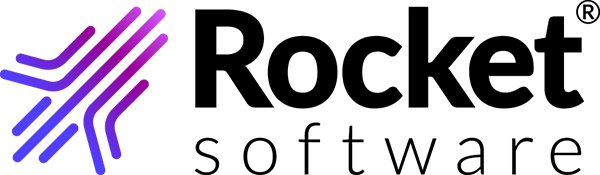What's new
TRUexchange and TRUsource versions 5.2.4 include the following enhancements.
TRC-5437
reCAPTCHA implementationTRUexchange is protected from bot attacks by using Google reCAPTCHA. The Google Privacy Policy and Terms of Service apply for its use.
TRC-5354
Secure encryption for password hashTo enhance the TRUexchange user account security, a more secure encryption model is implemented for password hashing.
TRC-5368
Transaction forward notifications to original receiverWhen transactions are forwarded, the GSN owner can configure the email notifications to be sent to the original receivers of the transaction also.
TRC-5521
Improved subscription assignment messagingThe subscription assignment message in the invitation process has been updated to provide more clarity.
TRC-5522
User phone number not mandatoryUser phone number is now optional in TRUexchange.
TRC-5523
Filter transaction reports by email addressesIn the TRUexchange Web Client, transaction reports can now be filtered by email addresses of contacts.
TRC-5544
OTP emails mention OTP expiry timeUsers now can see the OTP expiration time in the emails they receive about the OTP.
TRC-5577, TRC-5578, TRC-5579, TRC-5580, TRC-5581, TRC-5582
Color scheme updatesThe following TRUexchange components are rebranded with the new color palette, fonts and corporate logo:
- New UI
- Classic UI
- TRUexchange Desktop Client
- TRUexchange Web Client
- TRUexchange Java Web Start Client
- TRUexchange Java Applet Client
TRC-5904
Version number displayed only after loginFor enhanced security, the TRUexchange version number is displayed only after the user logs in to the application.
TRC-5906
Filter transaction reports by email addressesIn the TRUexchange Desktop Client, transaction reports can now be filtered by email addresses of contacts.
TRC-5914
Corporate logo replacementThe current Rocket logo is replaced with the new brand corporate logo in all clients and TRUexchange Web UI.