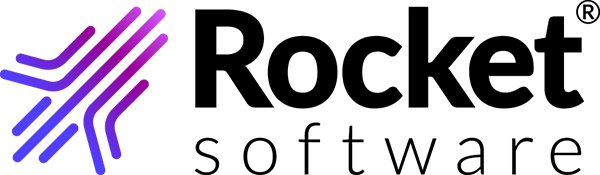What's fixed
TRUexchange and TRUsource versions 5.1.5 include fixes for the following issues.
TRC-1717
A new report feature is available for company administrators that shows the status of invited users to a TRUsource community.
TRC-1740
When the creator of a TRUsource RFQ searched for suppliers to invite to the RFQ, the search result showed records for external users. This issue is now resolved and in the search for suppliers, the creator of the RFQ will only see hosted suppliers as users.
TRC-1763
Previously, text in the comments field showed incorrect characters due to an encoding issue from the TPA API and the SDK. With this release, the text in the comment field is properly encoded and the issue is resolved.
TRC-1770
The correct support phone numbers are updated in all documents.
TRC-1845
There is now server-side version control that allows the TRUexchange Desktop Client to auto-sync with new versions on the server. It pushes the client to auto-update and for major releases it notifies the user that their offline installation needs to be updated to the latest available version.
TRC-1945
In the email sent to the sender for transactions to external users (like TFE, OFTP, FCA) there was a misleading statement that the transaction was downloaded from the receiver. A new statement in the email removes this confusion as it states that the transaction is delivered and available to the receiver.
TRC-2104
Log out and Exit instructions are now included in the Help for the TRUexchange Desktop Client.
TRC-2117
Now, questionnaire buttons on the TRUsource pages are visible only if there is a questionnaire attached to a RFQ.
TRC-2122
When senders provided a long message in the comments field, the text was displayed on a single line and did not wrap according to the size of the client window. This issue is now resolved and the comments field displays in the correct format.
TRC-2130
Transaction reports now present results filtering with regards to the user's local time zone.
TRC-2284
After users tried to modify location information and submit the changes, the grid with the list of the locations was not presented. Previously, users needed to refresh the page to get the locations list to appear. This issue is now resolved and after submitting changes, updated information is presented in the location list.
TRC-2289
The TRUexchange Desktop Client icon can now be easily seen on a black Windows background-color.
TRC-2302
New users can no longer initially see the users of a community they join. Users must first purchase a subscription for the community and can then see the users from this community. This fix is implemented with regards to personally identifiable information security.
TRC-2308
Some transactions sent using the Java Web Start client were sitting in transit. This issue is now resolved and all transactions sent using the JWS client are processed correctly and delivered to the receiver.
TRC-2311
When users attempted to re-download a transaction and save it to the same location, the system displayed a message that the file already existed and would not allow users to overwrite the files. With this fix, users can overwrite saved files.
TRC-2316
Previously, when company administrators and support teams tried to view user details for a deactivated user, the system generated an error. This issue is now resolved.
TRC-2317
On the old legacy system, the credit card payment option with PayPal is deactivated. Now, the media services payment is available only with a purchase order.
TRC-2320
With this release, users can now see community icons in their inbox, in the sent pages and additionally in the transaction details.
TRC-2322
Missing items are fixed for all support languages.
TRC-2325
A user reported that the Korean language is not properly rendered in the Applet/Java Web start client. This issue is now resolved.